How to Mitigate Risk with Effective Spreadsheet Controls

Introducing ExcelGuard™
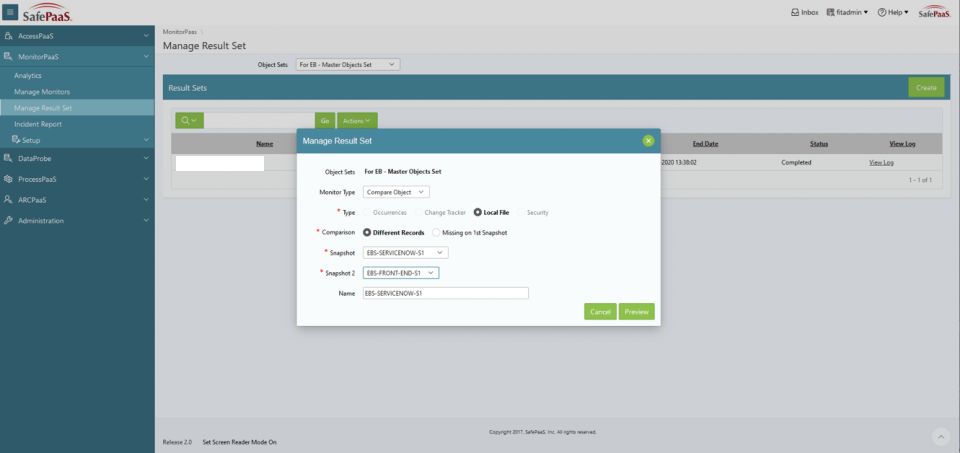
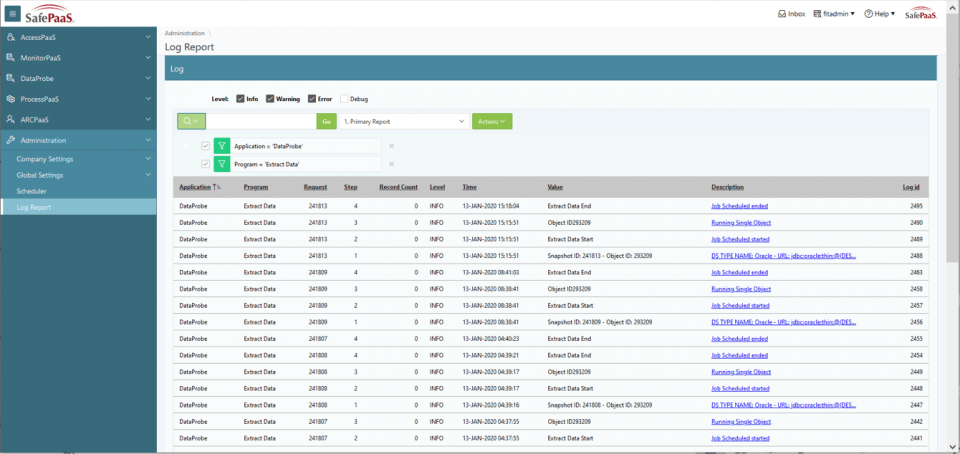
Spreadsheet Risk
Spreadsheet use is growing as organizations continue to offer remote work options to the employees that support crucial business management and reporting functions. Spreadsheets are being used to fill in the gaps in ERP applications by extracting financial, operational and employee data, computing results and creating summary reports and charts for management to support critical decisions.
However, the power and flexibility available to individual spreadsheet users is increasing enterprise- wide risks, combined with work-from-home distractions and fallibilities. In a recent survey, 90 percent of spreadsheets contained errors – indicating inherent risk that is far too great for management to tolerate.
Having effective spreadsheet controls in place can manage and mitigate business risk.
What is ExcelGuard™?
ExcelGuard™ is our newest data protection functionality that allows you to simply cut and paste or upload data from a spreadsheet into SafePaaS, creating an auditable snapshot of the spreadsheet with data access controls. Furthermore, the snapshot transfer to SafePaaS objects is tracked in an audit log with the option to scramble and mask sensitive data. You can use ExcelGuard™ to ensure compliance with data privacy policies and regulatory mandates such as GDPR, CCPA, HIPPA, PCI, etc as well as streamline Provided by Client (PBC) requests for information and supporting documents to complete SOX audits.
Any changes to the spreadsheet data snapshot can be monitored using change tracking and comparison controls in MonitorPaaS™ with closed-loop approval workflow.
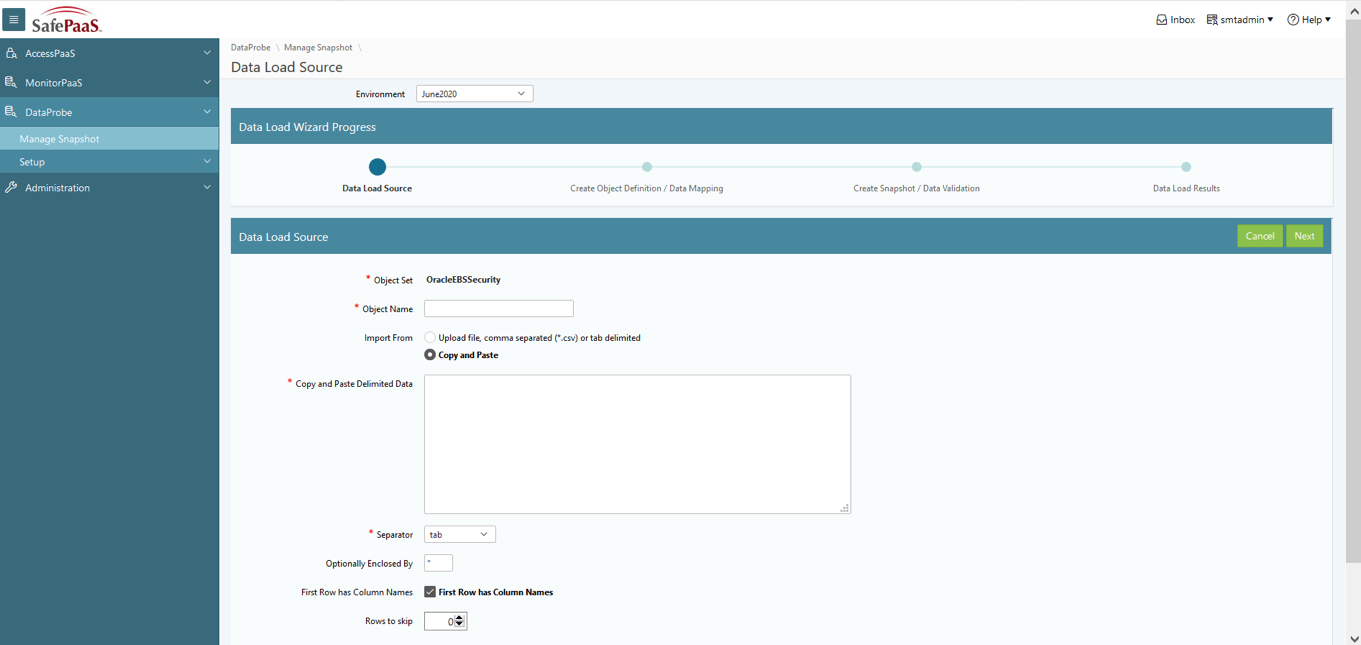
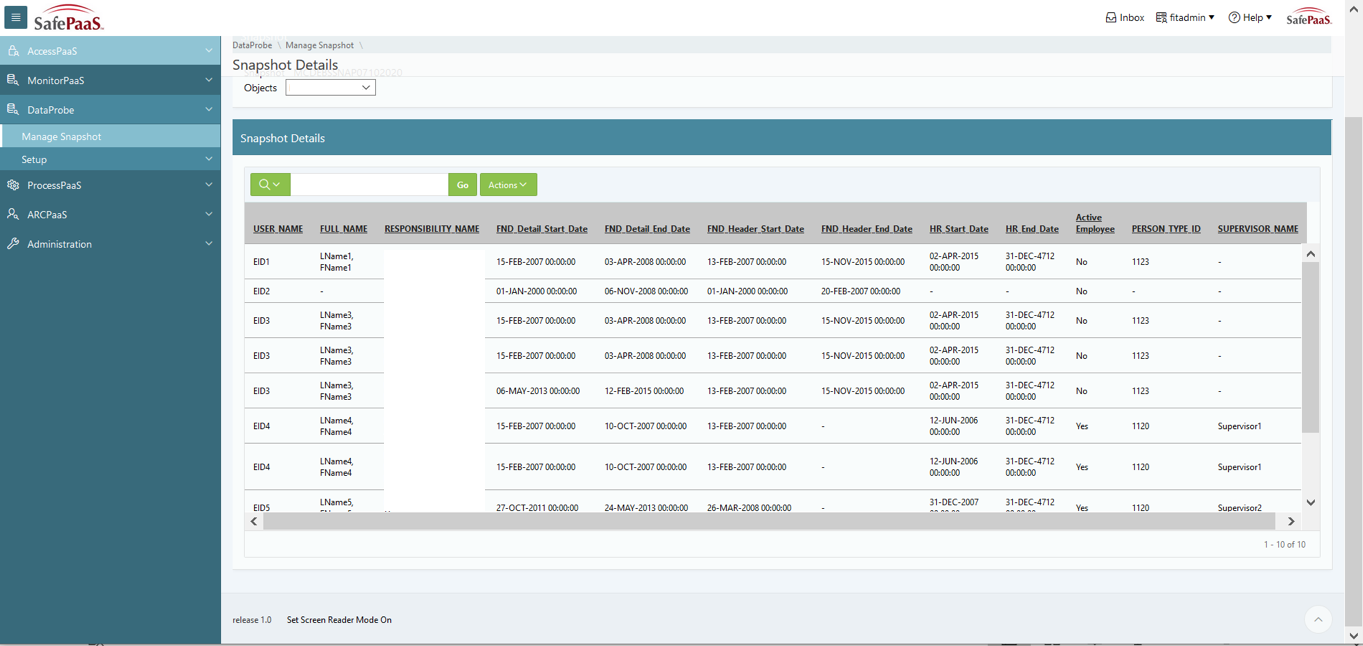
For more insight on how SafePaaS can mitigate business risk with spreadsheet controls view our webinar.

