Mitigate risk with spreadsheet controls

How to mitigate risk with spreadsheet controls
Spreadsheet use is growing as organizations continue to offer remote work options to the employees that support crucial business management and reporting functions. Spreadsheets are being used to fill in the gaps in ERP applications by extracting financial, operational and employee data, computing results, and creating summary reports and charts for management to support critical decisions. However, the power and flexibility available to individual spreadsheet users is increasing enterprise-wide risks, combined with work-from-home distractions and fallibilities. In a recent survey, 90 percent of spreadsheets contained errors – indicating inherent risk that is far too great for management to tolerate.
In this session, we will share innovative and easy-to-use techniques to simplify the complexity of managing large spreadsheets, prevent mistakes in formulas, and maintain audit trail to control data access and mitigate the risk to potentially serious damage to your business reputation and bottom-line.
You will learn to implement data governance policies that can also reduce the financial misstatement risks of spreadsheets.
Agenda:
- The Big Picture
- Inherent Data Risks in Spreadsheets
- Financial Reporting Compliance Risks (SOX 404)
- Risk Mitigation Techniques
- Case Study - ExcelGaurd™ streamlines IT Audit process for a global foodservice retailer
We will look at the top issues associated with the use of spreadsheets including:
- Lack of Clear Ownership
- Ineffective Skills for Complex Analysis – Logic & Data
- Absence of Policies and Procedures
- Limited Data Reuse from Data source e.g. ERP Applications
- Weak Change Controls, Security and Backups for Audit
Spreadsheet Risk Mitigation. Learn how to mitigate risk in spreadsheets.
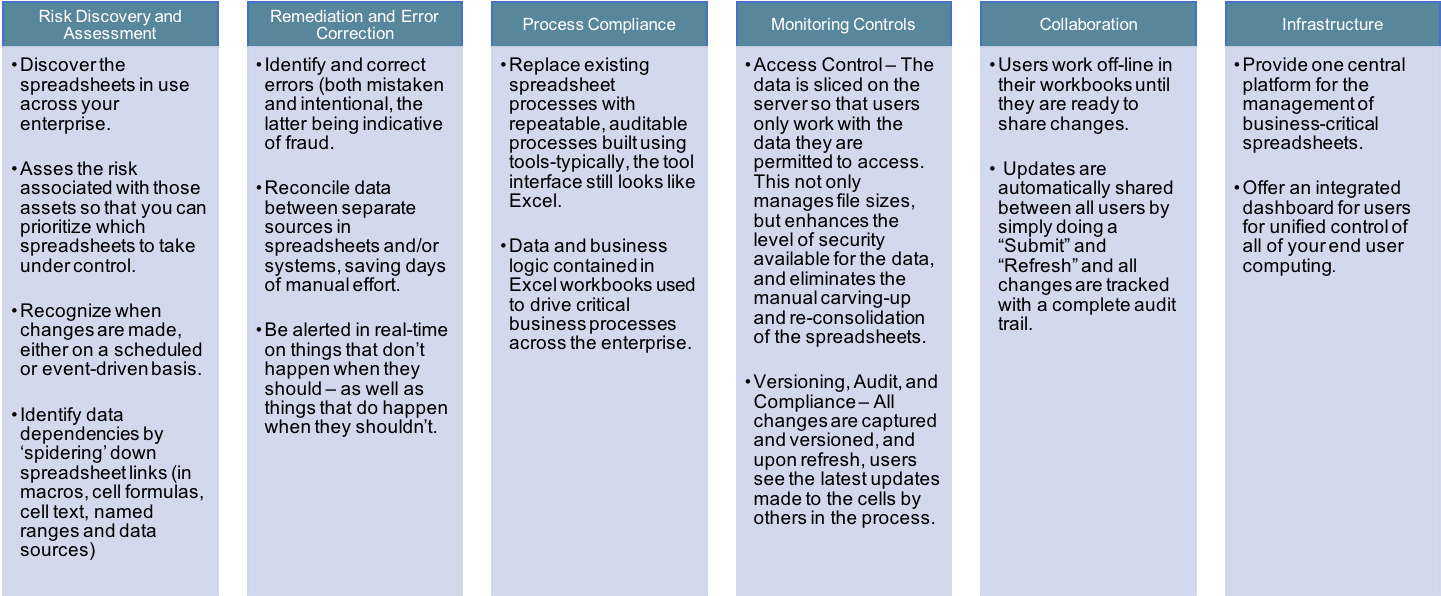
We will take a dive into how SafePaaS ExcelGuard™ can validate your data, protect your data and leave a complete audit trail on your data to mitigate business risks.

